1. New feedback button/feature. Users will now be able to report any issues they are experiencing in MyFriendBen directly from the footer of the screener. Clicking the “Report an Issue” button will take users to a form where they can tell the MyFriendBen team about any issues they are experiencing so that the MFB team can troubleshoot.


2. Updated income option in the dropdown menu. The dropdown menu for income sources that previously read “Military, Government, or Private Pension” has been updated to say “Military, Government, or Private Pension (including PERA)”.
3. But Fix: Swagger Docs. The MyFriendBen team has fixed an issue where our api documentation page was previously not loading.
4. Modified immigration filters to accommodate health care updates. Users who need to modify their results page based on citizenship will now see updated language on the filter. Previously, the first filter option read “Individuals without lawful U.S. presence or citizenship (including DACA recipients). This has been changed to remove the “(including DACA recipients)” portion. The option that previously read “Other lawfully present noncitizens” has been updated to include DACA and now reads “Other lawfully present noncitizens (including DACA recipients).
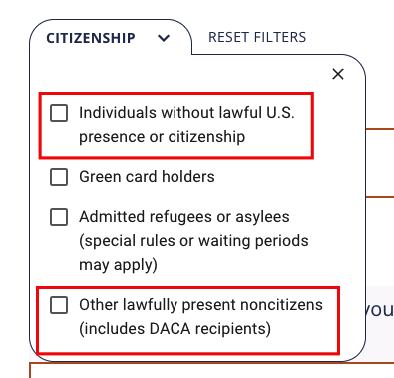
5. Bug Fix: Household Member amount not updating correctly. The team discovered an issue where if a user has filled out the screener with multiple family members, but went back to edit that they have only one or less than the original number of family members input, some old data was still persisting. Users would still see the household member cards displayed for the original individuals entered in on their first time through the screener. This issue has been resolved.
6. SNAP Update. Users with households that have individuals who are 60-years or older may see SNAP in scenarios where they previously didn’t. These household may qualify for SNAP even if their gross income exceeds 200% FPL.
