December 19, 2023
1. Branding Update. MyFriendBen has received a branding update. Throughout the screener, you should now see a new logo and updated colors.

2. Additional Languages. MyFriendBen is now available in 5 new languages: Somali, Russian, Nepali, Burmese, and Chinese.
December 8, 2023
1. Browser language default will set MyFriendBen’s language. If your default browser language is one that is supported by MyFriendBen, the screener will now default to your preferred language. If your default browser is not a language currently supported by MyFriendBen, the screener will default to English.
2. Referral Source Dropdown Updates. MCOA at Anschutz has been removed from the referral source dropdown. Social media, mail, and TV have been added as referral source options.
3. Header fix. Previously when we updated the header on Step 3 of MyFriendBen, the header was mistakenly updated on other steps (4, 6 & 7). We have updated those steps back to the original header which says “Tell us about your household.”
December 1, 2023
1. Updated Citizenship filters. We have expanded the citizenship filters to include “Other lawfully present noncitizens”. Subcategories in this new filter include those with permission to live or work in the U.S., and individuals younger than 19 or whom are pregnant who need health care benefits. Previously, the health care benefits were listed as a sub bullet under green card holders.

2. Update SNAP monthly/annual value. Due to updated SNAP values in October, and a change from our partners at PolicyEngine, we have implemented a change in how we are calculating are SNAP’s annual value as viewed on a user’s result page. We are now calculating for one month of SNAP and multiplying by 12 to indicate SNAP’s annual value on the results page.
3. Household assets defaulting to “0”. Currently, on the household assets question, the answer defaults to $0. If a user removes the $0 value on the question, we have updated the backend to default the answer the $0 instead of null. This fix addresses an error the MyFriendBen team was receiving when a user left the answer blank.
November 28, 2023
1.Updated assumptions sent to Policy Engine. Household members over the age of 18 who do not have a disability will no longer be counted as a dependent. Previously, this was incorrectly assuming the 18+-year-old was a dependent and raised the estimated dollar value for Child Tax Credit calculations.
2. $ sign added to dollar value inputs. Any input that is expecting a dollar value will now show a $ sign in the box.

3. Node version updated to be 20.9.0.
4. Sentry mode added to log errors for non 500 errors.
5. Copy Edits.
- “Tell us about your household” on Step 3, has been changed to “Tell us where you live”
- On Step 5 (number of individuals in your household), the description text has been updated from “This is usually family members who you both live and share important resources like food and bills.” to “This is usually family members whom you live with and share important resources with like food and bills.”
- On household member conditions, the description text has been updated from “It’s OK to pick more than one.” to “Choose all that apply”
- On household member conditions, “Student at a college, university, or other post-secondary institution” to “Student at a college, university, or other post-secondary institution like a job-training program”
- On the Optional Sign up for benefits updates and/or feedback page, we have replaced mention of “screener” or “benefits calculator” with “MyFriendBen”
- On the confirmation page, the heading has been updated from “Ok, here’s what we’ve got:” to “Is all of your information correct?”
November 14, 2023
1. MyFriendBen is now available in French and Amharic.
2. Users who now select SSI or SSDI as an income source will no longer see that respective benefit in the results page. This will occur even if users do not indicate it as an existing benefit in Step 8.
3. Expanded first accordion of current benefits (Step 8). If a user selects “yes” they currently have benefits, the first accordion of benefits categories will be expanded for users to select which benefits they currently have.
4. Added condition on household member(s) pages. Users can now select if they have “Any medical or developmental condition that has lasted, or is expected to last, more than 12 months.” This selection impacts Medicaid buy-in programs.
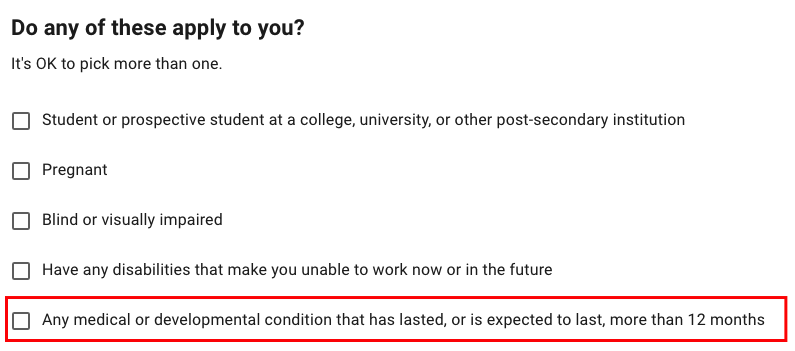
5. Refined Property Tax Credit Rebate Rules. This rebate is available to individuals with disabilities so long as, among other things, they cannot be declared as a dependent on someone else’s tax return. This benefit will no longer come up on the results page if a household member is under 18 and disabled.
6. Fixed translations under apply with assistance buttons. “Link” and “Phone Number” were previously not translating to other languages for navigation partners. This issue has been resolved.
7. Colorado Coalition for the Homeless White Label. In partnership with CCH, MyFriendBen now offers a white labeled version of the screener for individuals going through the screener coming from CCH.
8. Page title tags updated. Titles on each page have been updated to bolster google analytics capabilities.
9. New Benefit: Medicaid Buy-In for Children with Disabilities. The Health First Colorado Buy-In Program for Children with Disabilities defines disability broadly. This program may let you buy into Colorado’s Medicaid program. Your family may qualify if your child has a health or developmental condition even if you earn too much to qualify for standard Medicaid. Your child must be under age 19. If you qualify, you will pay a monthly premium based on your income. Premiums are waived until May 2024.
10. Corrected SSI calculation. MyFriendBen team has corrected a calculation error for SSI with regards to couples.
November 3, 2023
1. Users will now select health insurance for each individual household member. Previously, MyFriendBen asked for all types of health insurance the household has with instructions to select all that apply. We have updated this question to be part of the individual household member flow so that users can specify what type of health insurance each member of their household has at an individual level.

2. New Benefits have been added.
- Basic Cash Assistance for Households Program: The Basic Cash Assistance for Households Program may make a $1,000 cash payment to Denver residents affected by COVID-19. This is a one-time payment. To qualify, you must have an immigration status that makes you ineligible for federal benefits. Also, you must have at least one child under 18 living with you, and you must have lived in Denver for at least 60 days. Other program rules apply. In some cases, you may receive an extra $500. This program is first come, first served. You must complete a contact form and apply through an authorized organization. You may be placed on an application waitlist. There is no cost to apply.
- Medicaid Buy-In for Adults with Disabilities: The Health First Colorado Buy-In Program for Working Adults with Disabilities defines disability broadly. This program lets adults with a health condition buy into Colorado’s Medicaid program. You may be eligible even if you earn too much to qualify for standard Medicaid. If you qualify, you will pay a monthly premium based on your income. Premiums are waived until May 2024. You must be working to qualify.
- Medicaid Buy-In for Children with Disabilities: The Health First Colorado Buy-In Program for Children with Disabilities defines disability broadly. This program may let you buy into Colorado’s Medicaid program. Your family may qualify if your child has a health or developmental condition even if you earn too much to qualify for standard Medicaid. Your child must be under age 19. If you qualify, you will pay a monthly premium based on your income. Premiums are waived until May 2024.
- Emergency Medicaid / Reproductive Health Care: Emergency Medicaid (Health First Colorado) covers reproductive health care. You may be eligible if your immigration status prevents you from getting standard Medicaid. This program pays the cost of labor and delivery. Prenatal and postpartum care are not covered. This program may also cover emergency health care and family planning. If you need emergency care, you may apply for this program at the hospital or up to 90 days after the emergency.
- Family Planning: Family Planning Limited Health First Colorado (Medicaid)
- Medicare Savings Programs: Medicare helps people 65 years or older pay their health care costs. People with limited income and resources may also qualify for a Medicare Savings Program. These programs may offer extra savings on Medicare premiums, deductibles, co-pays, and prescriptions. Savings vary among programs. You must qualify for Medicare to be on a Medicare Savings Program. This means you must meet all Medicare rules, including work history requirements.
3. Max width implemented for drop-downs on mobile. Previously, if a drop-down item was too long on mobile, the drop-down menu would run off the page. Constraints have been added so that the drop-down menu will not be wider than the phone screen width.
4. Family Resource Center Added as a referral source.
October 20, 2023
1. SSDI and Pell Grant added to list of existing benefits for individuals to choose from. On Step 9, users will now have the option to select SSDI and Pell Grant as benefits they currently have.
2. Update to results page header. Previously, the results page header read “X programs with an estimated value of $ per year or $ per month in cash or reduced expenses for you to consider. The updated heading removes the annual value and separates out the value of tax credits. It now reads “X programs with an estimated value of $ monthly in cash or reduced expenses, and $ in tax credits for you to consider.”
October 13, 2023
1. Added edit icons to the household member cards. Users can now easily go back and edit individual household members from the cards displayed at the top for the household section by clicking the little pencil icon. This edit also includes an updated visual where the household member you are on/editing’s card will be outlined in the main MyFriendBen blue. Please note that the card will still only appear after initial information has been input about an individual. Ex: Yourself only shows up after you fill out the first page and tell us about yourself.

2. Benefits in Action White Label Logo Update. Consistent with our upcoming branding change, the Benefits in Action white label logo has been updated to reflect the new MyFriendBen logo.
3. Google Translate API. Moving forward, MyFriendBen will utilize an API with Google Translate for ongoing translation work. Our team will still be having native speakers review the language to ensure readability for each language.
4. Modified “Child Care, Preschool, and Youth” category to “Child Care, Youth, and Education”. Pell Grant is an upcoming benefit and will fall under the updated category label.
5. New Benefit: Adams County Low-Wage worker COVID-19 Relief Program. $1500 grant to support lost wages as a result of COVID-19 (Adams County residents only)
6. Update/Remove Outdated Referral Sources. BWF – Gary Community Ventures, Aurora Community Connection, and Project Worthmore have all been removed from the referral drop down.
7. LEAP Income Limits Updated. The new LEAP season begins on November 1, 2023 and household income limits will be different than last year. MyFriendBen has updated the income limits for the 2023-24 season.
8. Updated Citizenship Filters on Results Page. As a result of feedback from various users, the citizenship filter has been updated so that users can get a better sense of what benefits might be available to them based on their unique situation. Rather than just specifying for citizenship or non-citizenship, the filter now separates out benefits based on: no citizenship or lawful U.S. presence, green card holders, and refugees or asylees. Green card holders also have a subset of filters they are able to use based on their age and duration of time that they have had a green card.
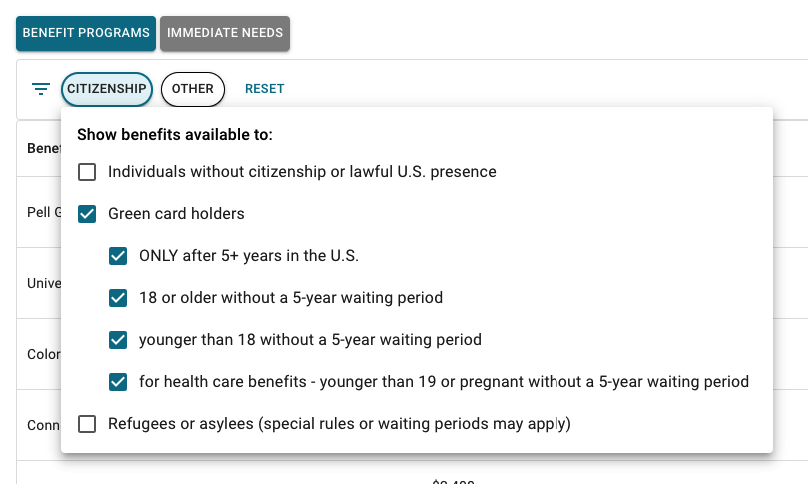
September 1, 2023
1. CHP+ has been integrated with PolicyEngine. We have moved our benefits rules to our partners at PolicyEngine for CHP+.
2. “Unemployed” and “Are you serving or have served in the U.S. armed forces, national guard or reserves” have been removed from the household member question(s). These values are currently not being calculated into benefits screened by MyFriendBen and have been removed from the screener for the time being.
3. Updated language on the results page header. The header now reads “[X] programs with an estimated value of [$$$] per year or [$$$] per month in cash or reduced expenses for you to consider.” Previously, the header said “[X] programs up to [$$$]. . .”.
4. Fixed typo in the expand for eligibility details. For RTD LiVE, CHP+, PTC, and Everyday Eats, there was a typo in the “Expand for Eligibility Details” portion of the results page. The text previously read that the household makes [$$] per month, and has been updated to accurately reflect that the household makes [$$] per year.
5. Users must now attest they are 13 years of age or older in order to use the screener.

6. Removed duplicate “Are you a full-time student?” question from the household members information. Previously, Student or prospective student at a college, university, or other post-secondary institution was added to the “Do any of these apply to you” section of the household member question. The “Are you a full-time student?” question was missed in being removed, and has now been taken out of the question as it is duplicative of the checkbox field.
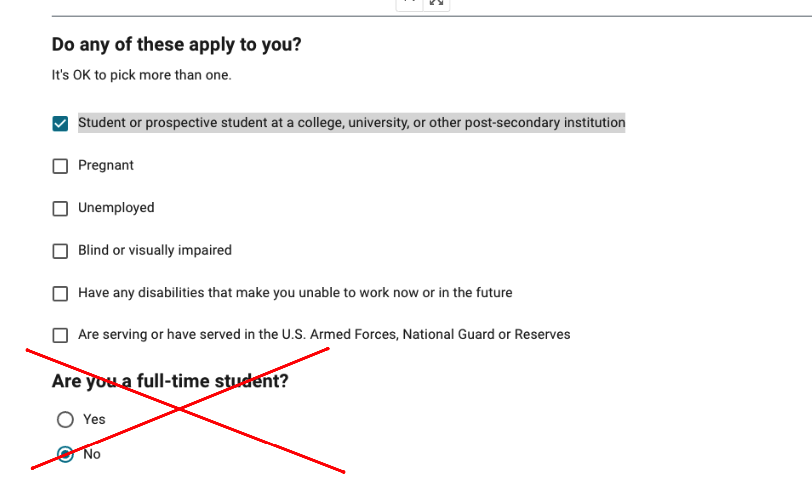
August 25, 2023
1. Jeffco CYFAP has been removed from the referral source list. MyFriendBen has partnered with Jeffco Human Services on a cobranded version – Jeffco Human Services will now show on the referral list instead.
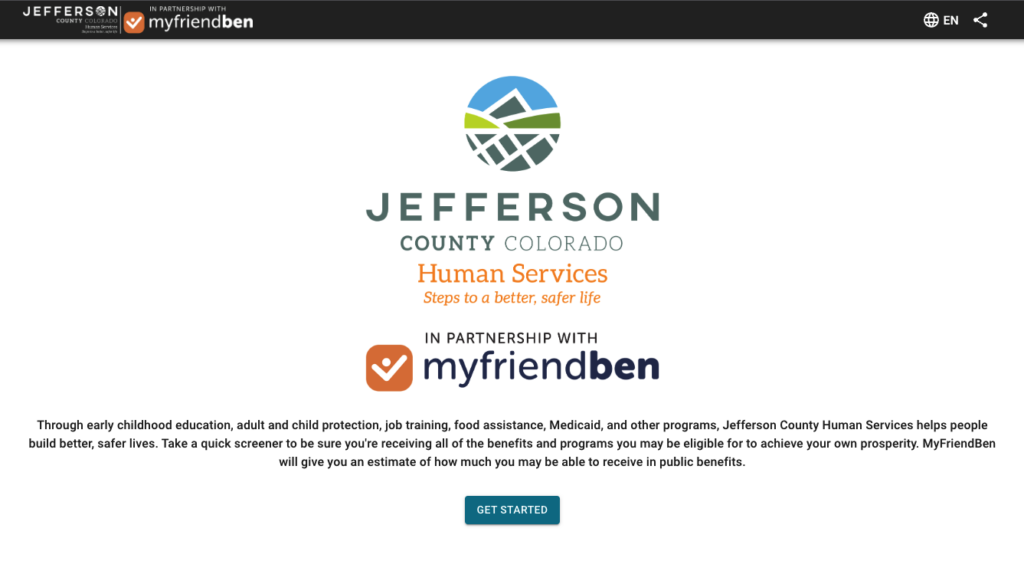
2. Combining Step 0 & Step 1. MyFriendBen has combined what was previously Step 0 and Step 1 together. Users will now see an updated box with what to know before they begin. The attestation checkbox has been updated to include our Privacy Policy and the Additional Terms & Consent to Contact.
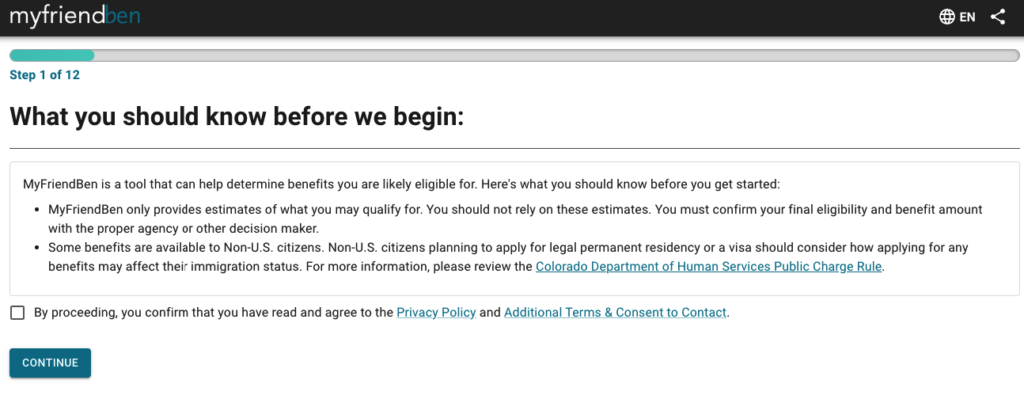
3. 2-1-1 outbound links from the results page and the immediate needs tab of the results page have been updated with analytics tracking.
August 18, 2023
1. MyFriendBen is now screening for SSDI. Financial aid for people with disabilities. Social Security Disability Insurance (SSDI) helps people who cannot work because they have a disability. The requirements are complex. The disability must be serious and long-term. You must have a recent work history. The benefit amount will be based on your lifetime average social security earnings. If someone becomes disabled before they turn 22, their parents’ work history determines the benefit.
2. Jefferson County Human Services has been added as a referral source.
3. Error Message Fixes. Previously on step 2, if a user did not select a zip code, the error message would show for both the zip code and county input. The county error message will now only show if a user tries to continue without inputting a county. Previously, if a user did not enter a household member’s age, the error message showed, but the user was not taken back to the top of the page. Users will now be taken back to the top of the page if that error message appears so that they can address the issue.
4. “Spouse” in Spanish has been re-translated for clarity. The drop down now says “esposo/a”.
August 4, 2023
1. Error Messages Refactored. We have updated error message handling to include an error message for each component/field. Instead of seeing one error message in a bar at the bottom of a step, users will now see error messages associated with each missing field.

2. New Immediate Needs Categories. In addition to the existing categories, we have added the following immediate needs categories: Job Resources, Legal Services, and Dental Care
3. New Benefit: My Spark Denver (DPS Students Only). Debit card for after-school programs for DPS middle school students. My Spark Denver increases access to afterschool and extracurricular programs for DPS middle school students whose families qualify for free or reduced lunch. During the 2023-2024 school year, 4,000 eligible students and their families will receive a $1,000 debit card to enroll in participating programs.
4. New Immediate Need “Job Resources”: BetterOffer. BetterOffer makes it easier for Coloradans to find job-training programs that put them on the path earning at least $40,000 a year. Job-training programs featured on BetterOfferCO.org all have high completion rates, partnerships with local employers, and high job placement rates in careers that start paying at $40,000 a year.
July 28, 2023
1. Alt-Text added to edit icons on the confirmation page. For users using a screen reader, we have added/updated alt-text on the edit icons for the confirmation page.
July 21, 2023
1. 2-1-1 Colorado has been added as a referral source.
2. NSLP income eligibility limits have been updated.
3. WIC values and income limits have both been updated.
4. Users will no longer see the “So far you’ve told us about” heading when they tell us about themself. Users used to see the heading even if we did not have any household member tiles to display. This heading has been removed as it does not make sense until a member tile is visible.
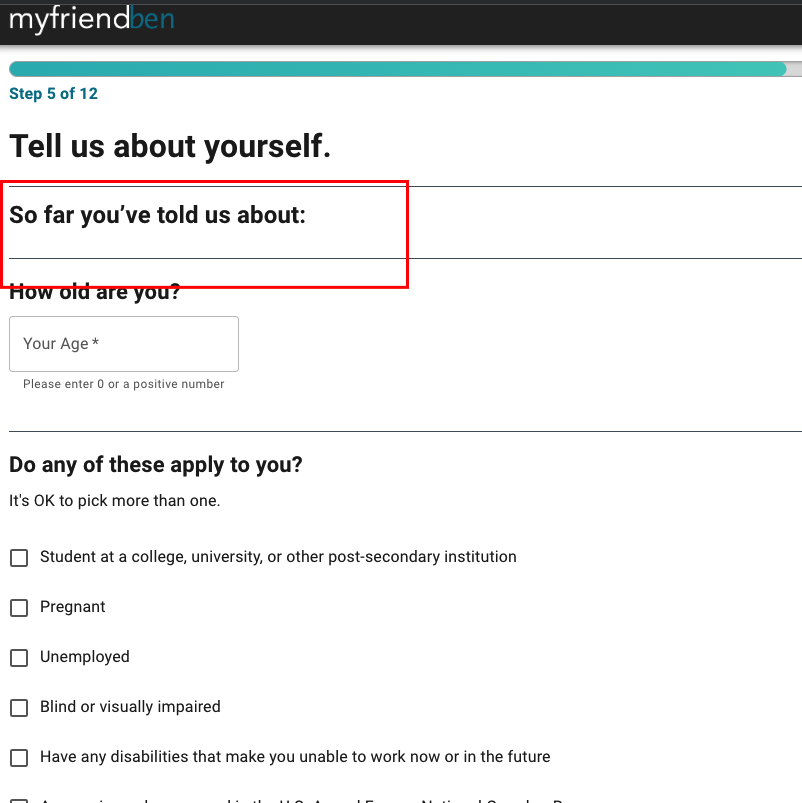
5. The edit buttons on the confirmation page can now be tabbed for accessibility.
6. Mobile users with a phone width lower than 400 px will now continue to see the header bar as one line. Previously, the right navigation icons wrapped under the logo if your phone width was lower than 400 px. We are now lowering the size of the logo and icons to accommodate for lower screen width to keep the header to one line.
7. Cobranding with 2-1-1 Colorado is partially completed to reflected their brand colors.
8. Typescript has been partially implemented across the application.
June 30, 2023
1. Jeffco CYFAP is now a referral source option.
2. We have added in messaging linking to Colorado 2-1-1 for users who may not qualify for benefits included in MyFriendBen at this time, or if they would like to browse additional immediate needs. Screener heading if there are no benefits found now says “No Benefits Results Found”.

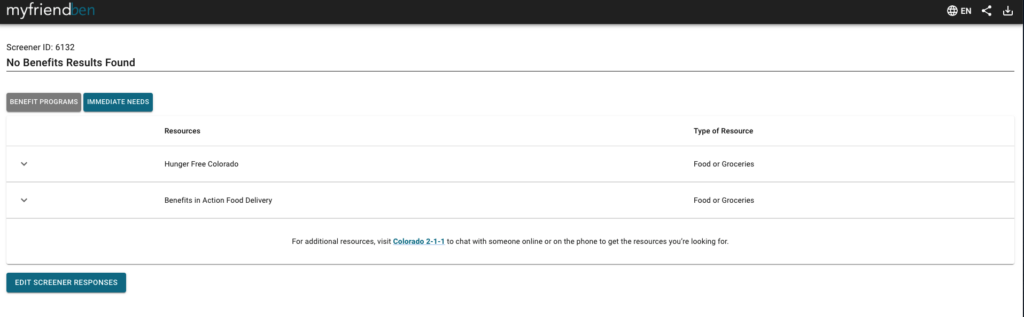
June 23, 2023
1. Error message display on the referral source question. Users who click continue without selecting a referral source will now get prompted by an error message for selection prior to moving on in the screener. Previously, no error message showed up.
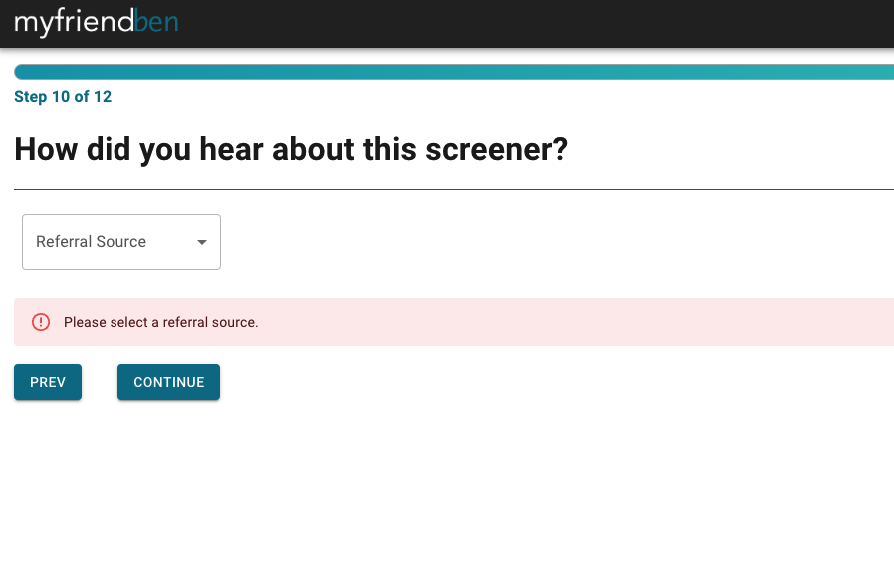
June 16, 2023
1. Ability to navigate to the next page by hitting enter. Users are now able to continue to the next question in the screener by hitting “enter” on their keyboard.
2. Confirmation Page Redesign. MyFriendBen’s confirmation page has been redesigned with an updated look/feel. Additionally, if a household member does not have any of the conditions listed in MyFriendBen, the confirmation page will now say “none”. Previously, this displayed a blank after “Conditions” for the household member.
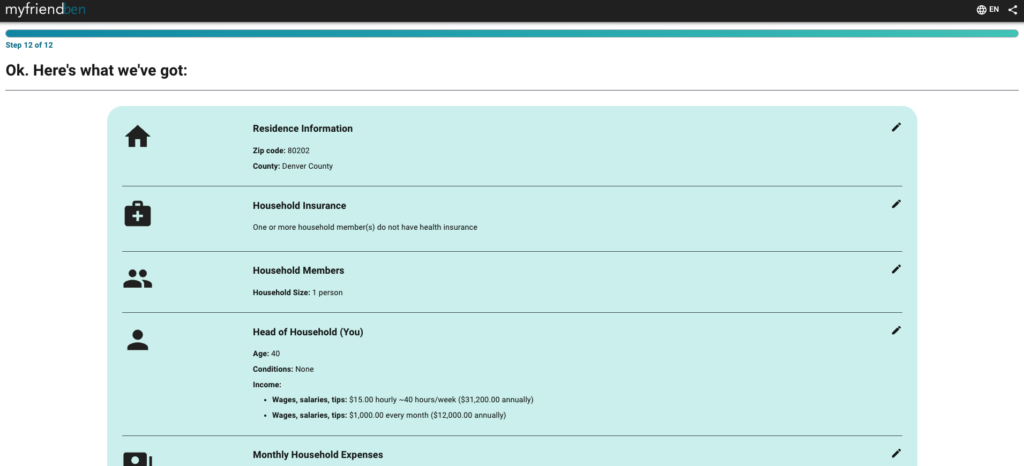
3. Lowered Heading Size (Mobile). For screens under 630 px in width, the heading size on the results page will now be slightly smaller.
4. Updated subtext under income question. The description text under income questions now reads “This includes money from jobs, alimony, investments, or gifts. Income is the money earned or received before deducting taxes.”
June 2, 2023
1. Refactored Error Messages. Previously, error messages would show on every page of MyFriendBen prior to any information being entered. These have been refactored to only show up if an individual clicks continue without filling in every required field.
2. Updated meta tag. The meta tag for MyFriendBen now reads “MyFriendBen, a Colorado public benefits and public assistance screening tool.”
May 19, 2023
1. Ability to easily edit household members from confirmation screen. Users can no easily go back to edit details for individual household members from the confirmation page.

2. Seeing the last household member whom you entered information for if you click “Prev”. Users who hit “Prev” from the household expense question (Step 6) will now be taken to the last member of the family whom they entered information for. Previously, this button took the user back to the first individual (themselves) in the household.
May 12, 2023
1. Removed “burial resource” from immediate needs. Users will no longer see burial resources on Step 9.
2. Bug Fix: Deleting “0” from referral source. We previously found a bug on the “Other” field of the referral source (Step 10) where users were unable to delete the “0” that came up if you started to type an answer but deleted it. This bug has been resolved.
May 5, 2023
1. Error message for server errors. Users will now see an error message if MyFriendBen experiences any server issues while trying to load screener results. Users will be prompted to go back to the confirmation screen and make sure all questions have been filled out before trying to load results again. If the error persists, please reach out to myfriendben@garycommunity.org.
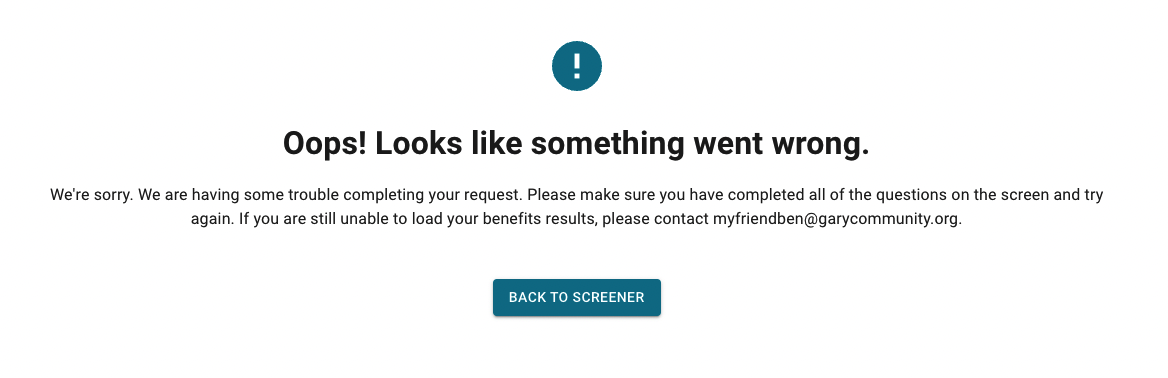
2. Copy Edit: Self employment. In the income dropdown, “Self Employment” has been updated to say “Income from freelance, independent contractor, or self-employment work”
3. Updated tab views on the results page. Users who do not indicate they have any immediate needs (Step 10) will no longer see a “Benefits Programs” and “Immediate Needs” tabs on the results page. Individuals who indicate they have immediate needs will still see the two tabs on the results page.
4. Updated copy and ability to copy results link. We have updated the language to send/save your results link. When a user clicks the “save” icon in the top right of their results page, they will now see a pop-up that says “Save my results” with an option to copy the results link to your clipboard, email the results link, or text the results link.
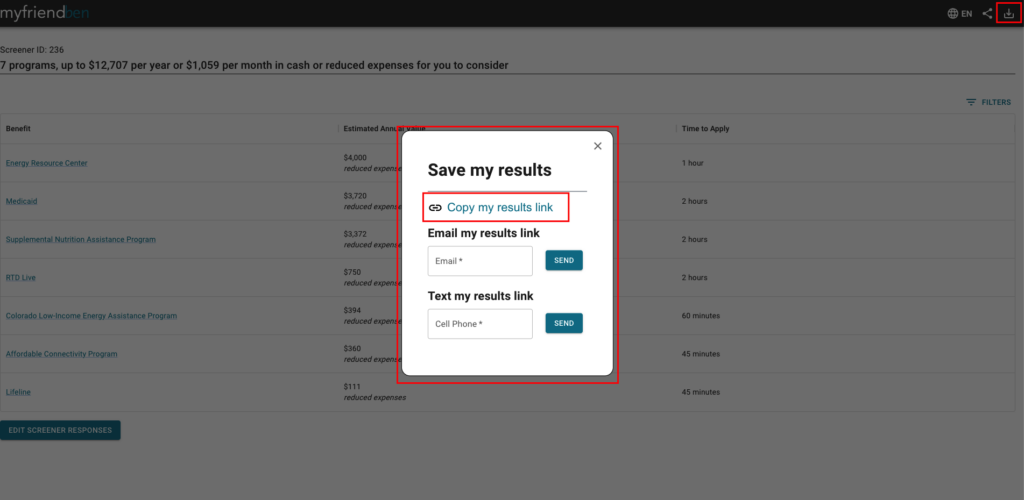
5. We have removed the tax question from the screener.
6. Tax Assistance Site (VITA/Tax Help Colorado) has been removed from the referral drop down as that programming has ended for this year.
7. Ability to go back and edit your screener responses. Users will now see a button at the bottom of the results page that will guide them back to edit any responses in their screener for updated benefits results. This button currently takes users back to the confirmation page. Users can review previous responses and edit any that need to be updated/changed.
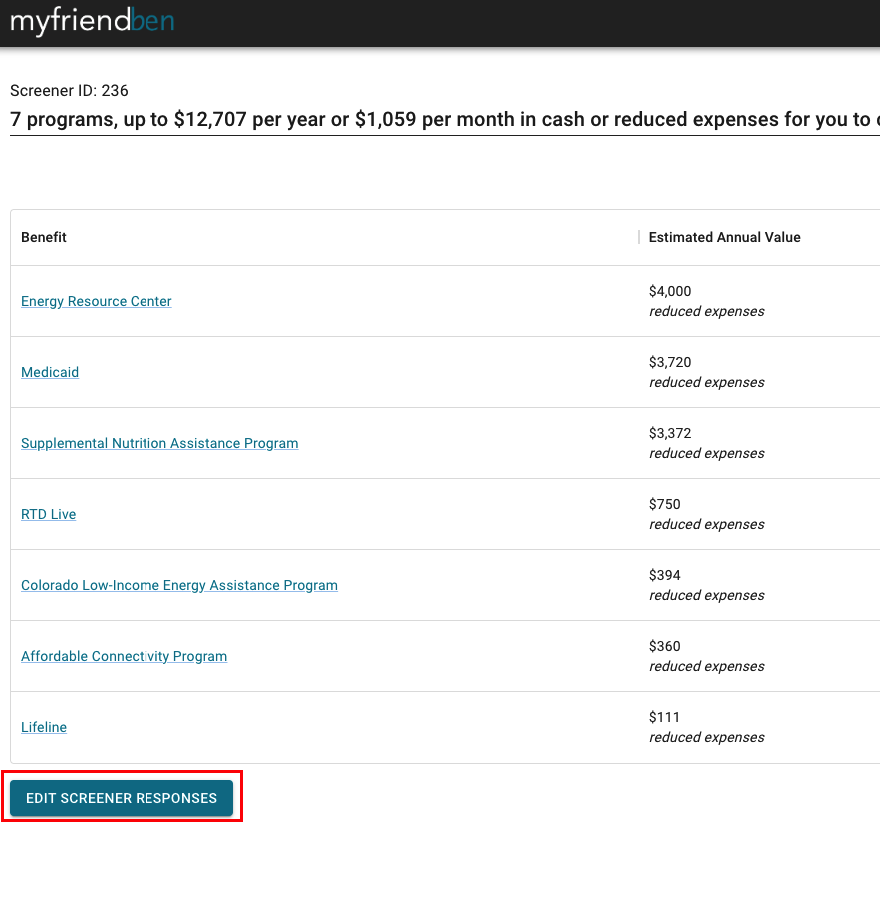
8. “Test / Prospective Partner” referral source. Moving forward, partners, prospective partners, and users who are just interested in testing/playing with MyFriendBen and entering made up data for screener results, please use the “Test / Prospective Partner” referral source in the drop down.
9. Updates to Step 9 “Does your household currently have any benefits?”
- “Prefer not to answer” is now an answer choice for Step 9
- Universal Pre-K and Colorado Tax Credit have been added as options for benefits a user may already have
- Reproductive Health Care and Family Planning Services have been removed as they are included as part of MyFriendBen’s immediate needs services for individuals who indicate they need “family planning or birth control” services
10. MyFriendBen is now tabbable. Users can now use the “tab” button on their keyboard to navigate through MyFriendBen.
11. Ability to save a screener and complete it later. Users are now able to save their progress and return to complete their screener at a later time. In order to save the screener, click the “Save” button in the top right, and copy, email, or text a copy of the screener link to yourself to complete the screener at a later time.
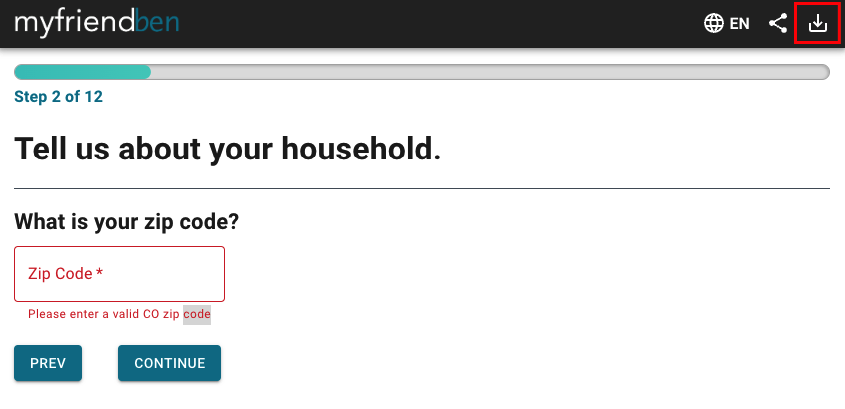

12. Invalid zip codes error message. If a user enters an invalid zip code, they will be prompted to enter a valid CO zip code. Users will be unable to continue on MyFriendBen until a valid zip code has been entered.

13. “None of these apply” removed from household members’ multi-select. If none of these conditions apply (see screenshot), users no longer have to select “None of these apply” and are able to just continue with the screener.
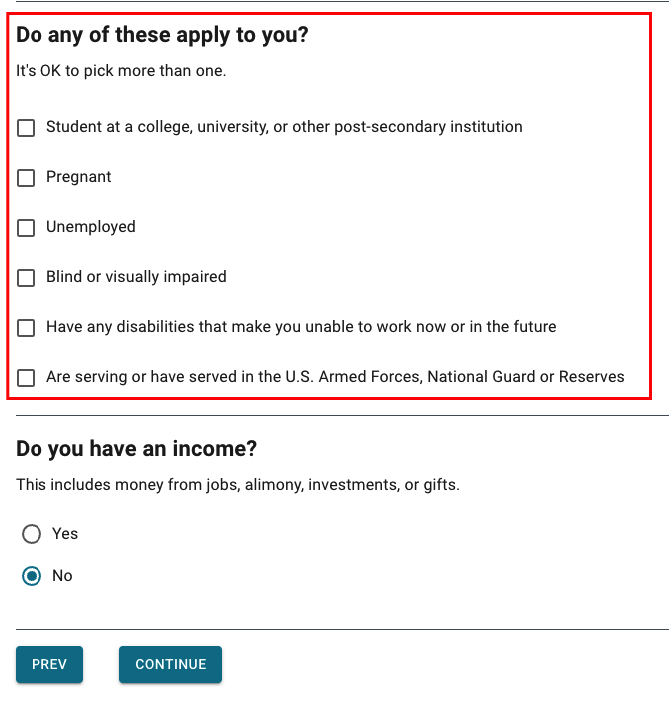
14. Filter for benefits programs. The filter has been moved to the right side of the page.

April 21, 2023
1. Vietnamese Translation. MyFriendBen is now available in Vietnamese. To change the language, click the globe at the top of the page and select Vietnamese.
April 10, 2023
1. The Send me a copy of my results button has been relocated to the main navigation bar on the results page. Users are still able to send a copy of their results to themselves. However, the button can now be found at the top of the results page with a new pop-up window for actually sending the results.
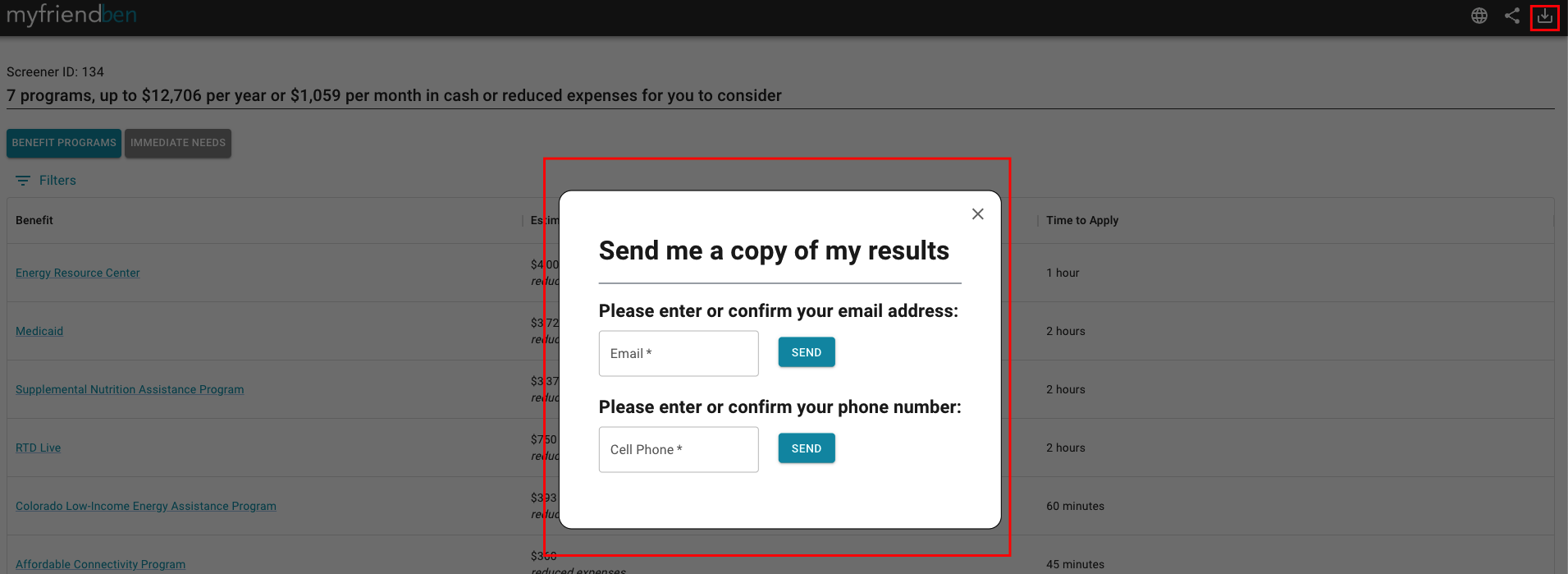
March 24, 2023
1. We’ve incorporated icons to make the tool easier/more fun to use. See example below.
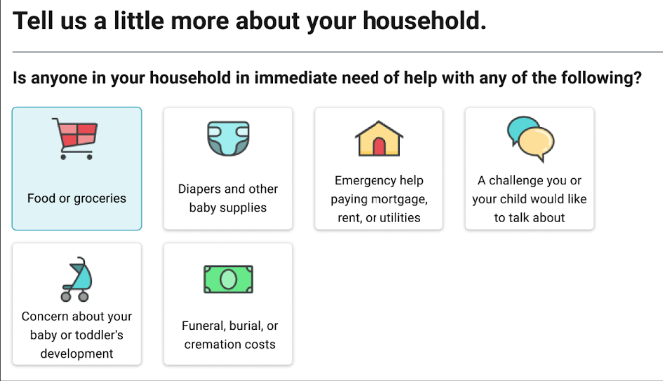
2. Mixed-status households: We have added language to SNAP and Health First Colorado results to indicate that the estimated value of the benefit may be affected if a household is a mixed-status household.
3. Weekly release notes of improvements and changes to MyFriendBen can now be accessed on the site’s home page (myfriendben.org).
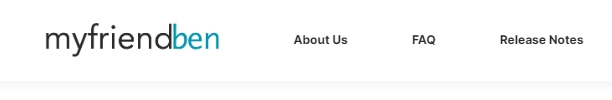
4. Family Planning Services and Reproductive Care benefits have been moved over to be classified as “Urgent/Immediate Needs” within results.
5. Filtered results: We’ve improved the filter button so that families can see distinct categories of benefits: Eligible benefits, Ineligible benefits, and “Benefits I already receive”.
March 17, 2023
1. We’ve streamlined and reordered questions for an easier/faster experience. The total number of screener steps has now trimmed down from 21 steps to 13 – we anticipate time required for the screener to decrease considerably.
2. Universal PreK has been added to the screener (total benefit count now 41💥!). Universal PreK provides 15 hours of state-funded preschool for all Colorado children in the year before they are eligible for kindergarten. Children with qualifying factors may get an additional 15 hours of preschool so they are in preschool full-time. Also, 3-year-old children with qualifying factors are eligible for 10 hours of preschool programming.
3. Users can now see their progress via a Progress Bar at the top of the screen.

4. The “Apply for Assistance” links to navigation supports will now open up in a separate tab.
5. We’ve fixed some Spanish language issues
6. We’ve fixed bugs related to health insurance results, and updated age restrictions for certain benefits.
7. The filter on the results page now has an “X” box to enable you to easily exit the filter. When reviewing your results, you can filter by benefit category – or filter to see only benefits/programs that do not require a citizen or qualified non-citizen in the household.
March 10, 2023
1. Households can now enter hourly wages (no need to calculate monthly income for hourly workers). See screenshot below of revised income question.
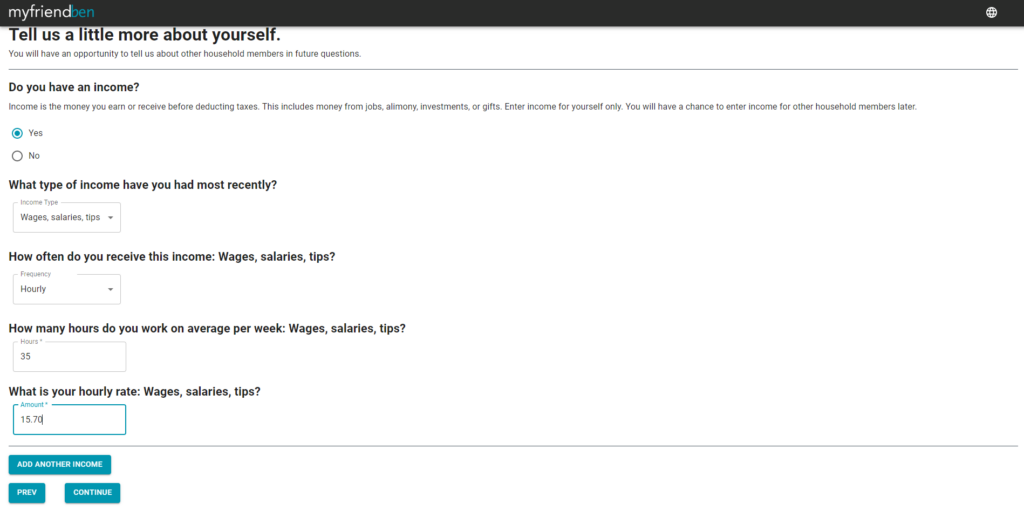
2. HelpKitchen – a locator for Aurora-area families – has been added to the screener (total benefit count now 40💥!). HelpKitchen is a local Colorado company that matches the food insecure with a free meal from a partner restaurant near them, all via text/SMS. This program keeps restaurants alive (and their employees working), injects funds into the local community, and eases the burden food banks and the rest of the food security system are experiencing.
If a household indicates they live in Aurora and wish to be connected with food resources, HelpKitchen will appear as a resource in results.
3. Some additional language about Public Charge has been added to the landing page in both English and Spanish:
- Non-U.S. citizens planning to apply for legal permanent residency or a visa should consider how applying for any benefits on this site may affect their immigration status. For more information, please review the Colorado Department of Human Services Public Charge Rule.
- Ciudadano no estadounidense que planea solicitar la residencia permanente legal o una visa deben considerar como la solicitud de cualquier beneficio en este sitio puede afectar su estatus migratorio. Para más información, consulte la Regla de Carga Pública del Departamento de Servicios Humanos de Colorado.
February 24, 2023
1. Users can now receive a link to return to their results page at a later point. Based on partner feedback, we’ve added this functionality as an alternative to sending a .csv file of results to themselves. Users can now return to their results page by:
- Copying the unique url of the results page
- Pasting the URL into a browser to access results

Of note, as MyFriendBen adds additional benefits, those new benefits will be displayed when revisiting the results page.
2. Users will have the option to receive results via text. When users select “Send Results” on the final page, they’ll have the option to provide either a phone number or email address so that they may receive their link via preferred method.
3. The question about current benefits received has been redesigned for ease and moved to later in the screener (now Step 14).
- Users are asked about benefits they currently receive as a way to get improved results (“benefits received” can be separated out from benefits users are eligible for).
- Users will see benefits by category for easier selection – see screenshot below.

4. If users indicate they receive Medicaid or CHP+, we’ve fixed results so that Health First Colorado and CHP+ (as applicable) will not appear as an eligible benefit. Users have indicated they prefer to not get results for benefits they already receive.
